This has been floating around for a while, so I figured I’d give it a shot….
The key to this one is that Revit Won’t make a Surface from closed loops when doing any sort of loft. So I tried a few things an came up with a technique that will give me one continuous surface that has a continuous UV grid. I was able to accomplish it, but I wouldn't say it was easy and Revit seems to break down without the ability to use lines as rails. I would say this is about 10 times easier in most tools, but its good to keep the mind nimble.
Greg
You can see if you simply use a loft the surfaces get divided into quadrants.



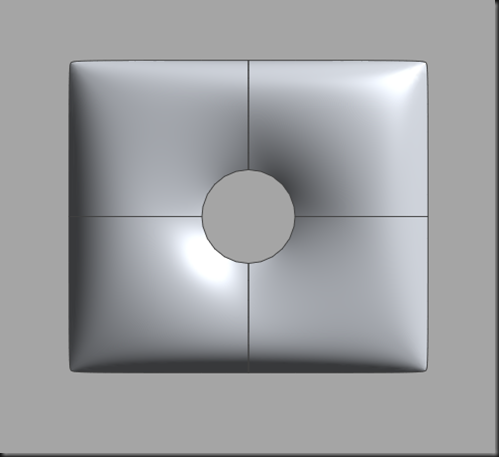
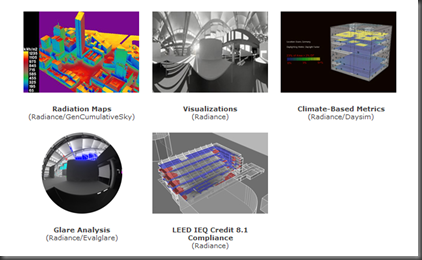

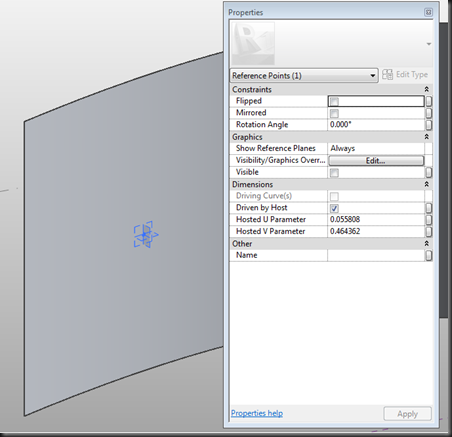

![index-earth_lg[1] index-earth_lg[1]](https://blogger.googleusercontent.com/img/b/R29vZ2xl/AVvXsEj_8Gn-cl7hdLzkd1I9FA3mLrnuERGllaYqlOF5gitZxgBkzSjdVuq93YjukVqCwbM4ElmQHFdmcLdbe2PLVnZUeOZ2QvJQ-N1bGWPKGuP7r62J1bqnAu0M-UGvcOgxcRMa8HMcZl5Z8A/?imgmax=800)