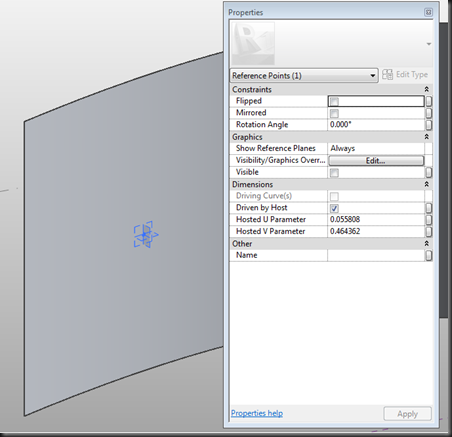A quick note about “Sidebars”…I’m going to be using them just to point out stuff that doesn’t fit into my overall project demonstration, but is still interesting to consider.
One of the nice things about the conceptual environments in Revit 2010 and 2011 are the point tools. One that I really don’t use often is the Surface Hosted Point….not to confused by the Host by intersect method. I would use it more, but its really hampered by the fact that there is no way to re-parameterize a surface so you could apply the U and V values against a consistent range of Max and Min values.
With that said, it could be useful if you need to find the plane normal to a surface. Also if the surface is not going to change and you can workout the range for the U and V values you might be able position the point accurately.
I attached a short video showing some of its features. It does work with Imported surfaces. I have used it mostly with AutoCAD 2011 surfaces, but I’m sure Rhino and others will work as well.
Notice how the “Hosted U Parameter” in the Video didn’t accept a predicted value.
More to come…